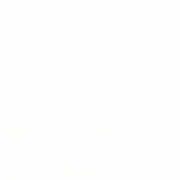Do All CCTV Cameras Record Audio? Common Misconceptions
Many people assume that all CCTV cameras come equipped with audio recording by default, but that’s far from the truth. This widespread belief often stems from the portrayal of security systems in movies and TV shows, where surveillance footage conveniently includes crystal-clear audio. In reality, not all CCTV cameras have microphones or the capability to record sound. Additionally, even those that do may not be configured to capture or store audio due to privacy laws or technical limitations.
Understanding the distinctions between different types of CCTV cameras, how they record audio, and the legal implications is essential for both residential and commercial users. Whether you’re planning to install a new security system or upgrade your existing setup, knowing the ins and outs of audio recording in CCTV systems can help you make informed, compliant decisions.

How CCTV Audio Recording Works
CCTV audio recording is not as straightforward as visual recording. For a camera to record sound, it must include a microphone—either built-in or connected externally. Once audio is captured, it is converted into a digital format and transmitted along with the video feed. Depending on the system, this can happen through wired or wireless connections and may require additional audio-enabled storage settings on the DVR or NVR.
Most modern CCTV systems that support audio use IP (Internet Protocol) cameras, which are capable of transmitting high-quality video and sound over network cables. Analog systems can also record audio, but they usually require separate RCA or coaxial inputs and are limited in terms of sound quality and flexibility.
Built-in Microphones vs. External Audio Inputs
There are two primary ways audio can be recorded in a CCTV setup: via built-in microphones or through external audio inputs. Each has its advantages depending on the intended use case.
Built-in Microphones
Cameras with integrated microphones offer a more compact and convenient solution. These systems are easy to install and require minimal wiring, making them ideal for home security or small office setups. However, built-in microphones may not always deliver high audio quality, especially in noisy environments or when positioned far from the subject.
External Audio Inputs
CCTV systems that support external microphones provide more flexibility. You can place the mic closer to the sound source or choose high-sensitivity equipment tailored to specific recording conditions. These setups are commonly used in larger surveillance operations, such as warehouses, banks, and retail stores where better audio fidelity is needed.
How Audio is Captured, Stored, and Transmitted
Once audio is picked up by the microphone, it is converted from analog sound waves into digital data through an analog-to-digital converter (ADC). This digital signal is then encoded and transmitted along with video through the same network cable or a separate audio input, depending on the setup.
The audio data is typically stored on the same hard drive or cloud service that houses the video footage. In many systems, users can enable or disable audio recording and adjust settings like gain control, noise filtering, and synchronization with video. Proper configuration is essential to ensure that the audio is not distorted or out of sync.
Audio Formats and Quality Considerations
Audio quality in CCTV systems depends on several factors, including microphone sensitivity, environment acoustics, and file compression. Most surveillance systems store audio in formats like AAC or G.711, which strike a balance between file size and clarity.
Low-bit-rate audio formats can save storage space but often compromise sound quality, making it harder to decipher conversations or environmental noises. On the other hand, high-bitrate formats offer clearer sound but require more storage capacity and bandwidth. It’s crucial to find a balance that aligns with your system’s technical capabilities and monitoring goals.

Types of CCTV Cameras That Support Audio
Not all CCTV cameras support audio, so it’s essential to choose the right type based on your surveillance needs. Here are the most common options available in today’s market:
Cameras with Built-in Microphones
These are plug-and-play devices, perfect for homes and small offices. Built-in mics are usually omnidirectional and capable of picking up ambient sounds within a short radius. They are commonly found in dome and bullet cameras and are widely used for indoor applications.
Cameras with External Mic Support
These systems allow users to connect specialized microphones for enhanced audio capture. Ideal for high-traffic commercial zones, external mic support provides better noise isolation and directional recording. This flexibility enables better sound targeting, which can be especially useful in interview rooms, hallways, and entrance points.
Two-Way Audio Cameras
Two-way audio CCTV systems not only record sound but also allow real-time communication between the person monitoring and the person in front of the camera. These cameras feature a built-in speaker and microphone, making them popular for doorbell cameras, reception areas, and remote management of premises. If you’re in the market for such equipment, Buy Security Cameras offers a wide range of models that cater to both basic and advanced audio surveillance needs.

Legal Considerations for CCTV Audio Recording
One of the most critical aspects of audio surveillance is understanding its legal framework. Unlike video surveillance, which is generally accepted in most public and private settings, audio recording laws vary significantly by jurisdiction and are often more restrictive.
Privacy Laws and Consent Requirements
In many regions, audio surveillance falls under “two-party consent” laws, meaning everyone being recorded must be aware and give permission. Failure to comply can lead to serious legal consequences, including fines or civil lawsuits. Commercial establishments often post clear signage indicating that both video and audio recording are taking place to maintain transparency.
Before enabling audio features, it’s essential to consult local regulations or seek legal advice to ensure compliance. Some businesses choose to disable audio entirely to avoid legal risks.

Benefits of CCTV Cameras with Audio
Incorporating audio into your CCTV system can provide several distinct advantages:
- Improved situational awareness: Hearing what’s happening can add context to what the camera captures visually.
- Enhanced incident verification: Audio can confirm threats, aggressive behavior, or conversations that clarify a visual scene.
- Deterrence effect: When people are aware they’re being recorded with audio, they may think twice before acting inappropriately.
This added layer of surveillance can strengthen your overall security posture and lead to faster, more accurate response in emergencies.
Challenges of Audio Recording in CCTV
While audio adds value, it also introduces challenges. Environmental noise, poor microphone placement, or low audio quality can render the recorded sound useless. Moreover, audio requires additional storage space, and syncing it accurately with video can be technically demanding.
There’s also the issue of privacy. Misuse or unauthorized recording can violate personal boundaries and legal protections, potentially causing more harm than good. Balancing technical performance with ethical considerations is key.

Choosing the Right CCTV Camera with Audio
With so many options on the market, selecting the right CCTV camera with audio capabilities requires evaluating your specific needs and constraints.
Recommended Camera Types
Here are a few camera types to consider for reliable audio-video surveillance:
- Dome cameras with built-in mics – Best for indoor monitoring and aesthetic appeal.
- Bullet cameras with external mic ports – Ideal for outdoor use with directional audio.
- IP cameras with two-way audio – Great for interactive security and remote monitoring.
You can explore a comprehensive selection of such models in the CCTV supplies category to find the one that fits your environment and surveillance goals. When choosing a model, prioritize ease of installation, audio clarity, compatibility with existing systems, and compliance with privacy laws. A high-quality CCTV camera should enhance your security efforts, not complicate them.
FAQs
1. Is recording audio on a security camera illegal?
The legality of audio recording depends on local laws. Some regions require one-party consent, while others mandate all-party consent before recording. Always check your local regulations before enabling audio on your CCTV system.
2. How far can CCTV record audio?
The range of audio recording varies by camera model and microphone quality. Built-in microphones typically capture sound within 15–30 feet, while external microphones can extend this range significantly, depending on sensitivity and placement.
3. Do all CCTV cameras come with audio?
No, not all CCTV cameras have audio capabilities. Some models include built-in microphones, while others require external audio input. Many standard security cameras only record video without sound.
4. Can I disable audio recording on my CCTV camera?
Yes, most CCTV cameras allow users to disable audio recording through system settings or by muting the microphone. This ensures compliance with privacy laws if audio surveillance is restricted in your area.
5. Do security cameras with two-way audio record conversations?
Some security cameras with two-way audio can record conversations, but this feature depends on the model and settings. If enabled, these recordings may be subject to legal restrictions based on location.